I've found Norman generally easy to use for the projects my professor has assigned, and he can be endlessly amusing to mess around with, but he certainly does have moments of weirdness and the occasional bout of the dreaded Gimbal Lock, which essentially is an interpolation error Maya runs into that results in one's animation going completely bonkers.
Well, maybe not completely bonkers.
Though all of the same principles apply to both computer and traditional animation with regards to slowing-in, slowing-out, arcs, staging, and all the other jazzy animator lingo, animating in Maya has proven itself to be a completely different beast from the ol' fashioned way of doing things. I may be more inclined to work traditionally when it comes to animating, but I do recognize the advantages and disadvantages of both working methods in addition to their innate similarities and differences. The biggest difference between the two is the newly-added layers of complexity and frustration that Maya's technical complications bring to the table. An easy analogy to make would involve comparing these tech issues to drawing and draftsmanship problems encountered when animating traditionally, but whereas I find it relatively easy to go back into a drawing and fix whatever glaring missteps I may have made, Maya puts up a fight nearly every time I try to patch up gaping holes in my animation. Obtuse concepts like Gimbal Lock and the manipulation of countless animation curves make things far more aggravating than they need to be, but I do feel like I'm getting the hang of animating in this crazy program.
AHHHHHHHHH
It may just be that I haven't had enough experience working with Maya or Norman yet, but I certainly hope that they both decide to be more friendly in future projects.
Speaking tangentially, boy, I sure am bad at updating this blog in a timely manner, aren't I? I'll do my best to add some more entries as soon as I have something more interesting to write about.



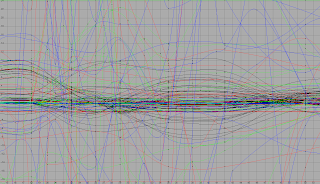
No comments:
Post a Comment